Recording calls using SoliCall Pro for debug purpose
- On December 23, 2023
When you are asked to provide us with debug recording please do the following:
- Open “Tools->Advanced options…” and enable extended recording.
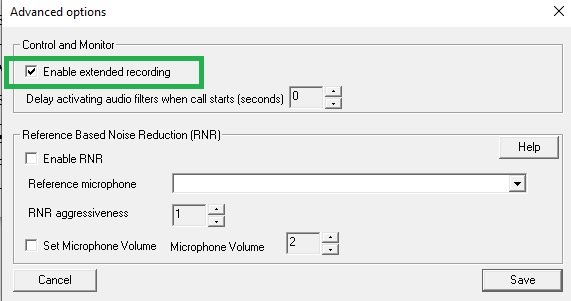
- Activate recording via “Action->Enable Recording”
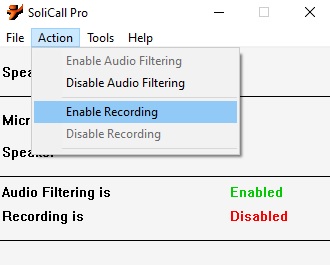
- Make few short test calls that demonstrate the issue you would like us to review.
- Send us all the files that are generated in the directory “C:\Program Files (x86)\SoliCall\recordings”. There should be about 10 files generated per test call.
- Send us the file “C:\Program Files (x86)\SoliCall\log\errLog”
