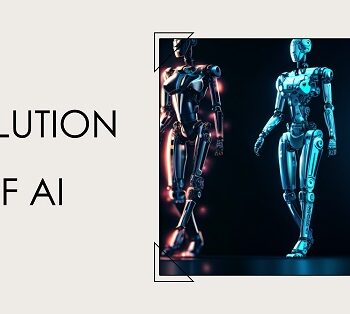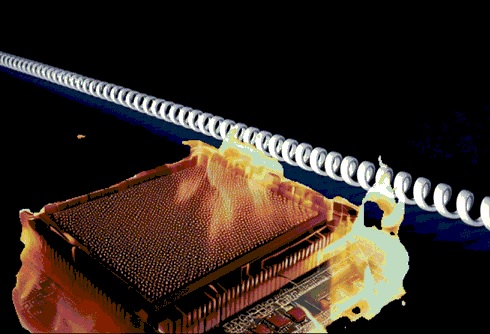
Call Disconnects and Processing Power
- On March 4, 2024
- Audio Quality, contact center, CPU
An application that is burning your CPU by demanding a high processing power, as most AI based applications do, can cause issues like disconnects and distortion in Voice over Internet Protocol (VoIP) for several reasons:
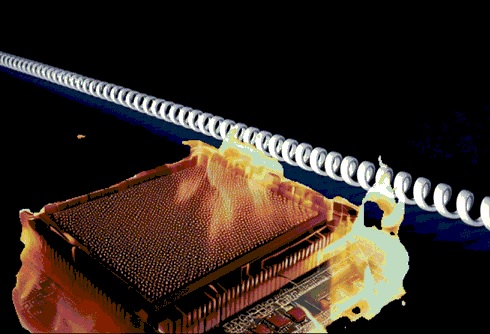
Resource Competition: High-power applications can consume a significant amount of a device’s processing resources, such as CPU and memory. When these resources are heavily utilized by the high-power application, there might not be enough capacity left for other critical processes, including those required for maintaining a stable VoIP connection.
Packet Loss and Jitter: High-processing applications might lead to CPU spikes or interruptions that can interfere with the timely processing of incoming and outgoing VoIP packets. This can result in packet loss or variations in packet arrival times (jitter), leading to distorted or dropped voice packets.
Hardware Limitations: Some devices, especially older or less powerful ones, may not be able to handle the simultaneous demands of a high-power application and a real-time communication service like VoIP. As a result, the device may become overwhelmed, leading to disconnects or performance degradation. Based on our experience, many call centers provide relatively low power PCs to their agents.
Network Congestion: Resource-intensive applications often generate large amounts of network traffic, leading to increased congestion on the network. When the network is congested, VoIP packets may experience delays, packet loss, or out-of-order delivery, resulting in voice distortions, choppy audio, or even disconnections.
Buffering and Latency: VoIP relies on real-time communication where audio packets must be transmitted and received within a tight timeframe. High-power applications may cause the device’s network buffer to fill up, increasing latency in the VoIP communication. This added delay can cause conversations to become less responsive and result in communication issues.
Quality of Service (QoS) Prioritization: In some cases, certain applications may not be optimized for Quality of Service (QoS) settings. QoS allows network devices to prioritize certain types of traffic, such as VoIP packets, over other less time-sensitive traffic. If the high-power application does not respect or handle QoS settings properly, it could interfere with the priority given to VoIP traffic, leading to voice quality problems.
To mitigate these issues, you can take several steps:
Close unnecessary applications or reduce the resource consumption of high-power applications while using VoIP.
Limit CPU consumption by make sure any application you use does not burn your CPU.
Upgrade hardware to handle the processing demands of both the high-power application and VoIP simultaneously.
Prioritize VoIP traffic in the network settings using QoS.
Monitor and manage network congestion to minimize packet loss and jitter.
By addressing these factors, you can improve the overall VoIP experience and reduce the likelihood of disconnections and distortion.