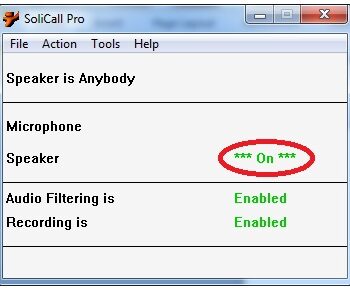Improving the Accuracy of Speech Recognition Applications
- On November 20, 2016
- personal noise reduction
Background
One of the main problems that can badly impact the accuracy of speech recognition is ambient noise. Ambient noise and especially non-stationary noise is very problematic. See Cancelling Ambient Noise In Telephony for explanation on the nature of ambient noise. The problem with ambient noise is that the speech recognition engine has difficulty to separate it from the speech itself.
Hardware Solution
You can buy an expensive professional microphone, perhaps a directional one with multiple sensors that aim on suppressing non-stationary noise. You should make sure to use it exactly as instructed by the manufacturer.
Software Solution
You can continue using your existing hardware and install software that reduces ambient noise. A good example is SoliCall Pro. After you download and install it, you will find a new virtual audio device in your system (SoliCall). To complete configuration you should:
1. Go to your speech recognition application and change its input device (microphone) to be SoliCall.
2. Open SoliCall’s main screen and navigate to “Tools->Options” and change the sound device you want to use. It should point to the real microphone/speaker in your computer.
3. Navigate to “Action->AddSpeaker” to add yourself as a speaker. This will kick in the personalized noise reduction option.
4. As a bonus, you can also record your audio by navigating to “Action->Enable Recording”.
That’s it. Now, your system is ready.
You can toggle on/off audio filtering (in “Action” menu) in order to observe the difference in speech recognition with/without audio filtering.