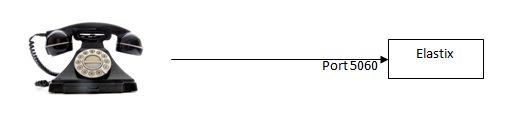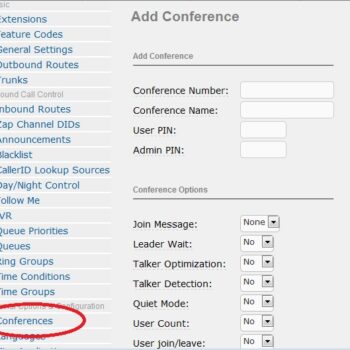Installing PBXMate with Elastix – Phone Setup
- On November 19, 2016
- Audio Quality, PBXMate
Background
In a previous post we reviewed the basics of installing of PBXMate with Elastix. In this post we will review how to configure your phones to work with PBXMate. This post will discuss the configuration for VoIP phones. In a future post we will review the configuration required for analogue phones.
Architecture
Currently your phones are configured to send SIP messages to the Elastix server on port 5060.
After installing the PBXMate, it acts as a SIP Proxy on port 5061. It means that in order for a phone to work with PBXMate, the Phone’s SIP Proxy port needs to be change to 5061.
Do not confuse this parameter with the phone’s internal sip port. The phone’s internal sip port has nothing to do with this architecture and there is no need to change it. What you should be looking for is a parameter called “Sip Proxy Port”.
And If there is no parameter “Sip Proxy Port” ?
On some phones, the parameter Sip Proxy Port does not appear explicitly and the only available parameter is “Sip Proxy”. This parameter contains the IP address of the Elastix server. For example: 192.168.0.133
In such case all you need to do is to add “:5061” at the end of the IP address. For example: 192.168.0.133:5061
What about Registrar information ?
If the Registrar information on the phone exists and is currently filled with the IP of the Elastix server, then you need to change it the same way as with the Sip Proxy. If there is a port field, change it to 5061, otherwise add “:5061” at the end of the IP.
How do I know that I successfully connected the phone to PBXMate ?
Make a call to/from the phone and you should be able to see the call details in the statistics menu.
Continue Reading
If your network is distributed, you might also wand to read the following post on tips for installing PBXMate in a distributed environment.