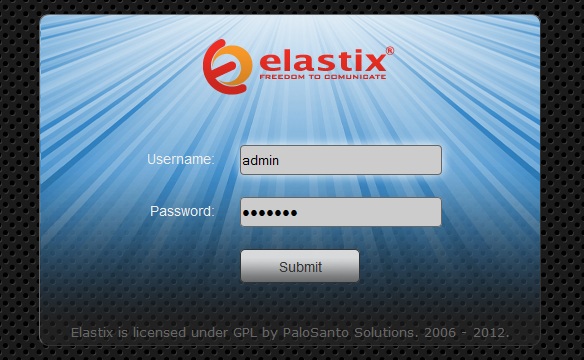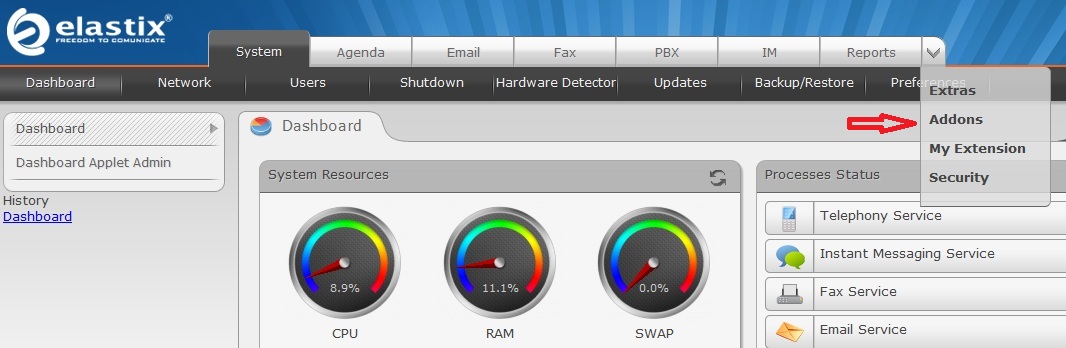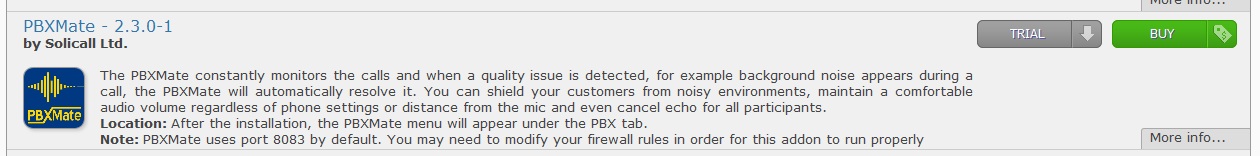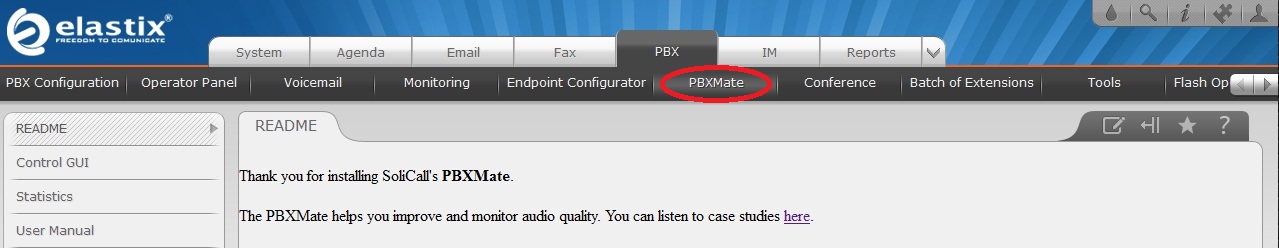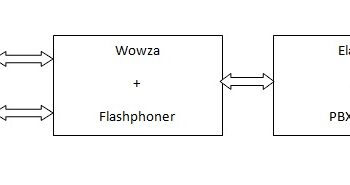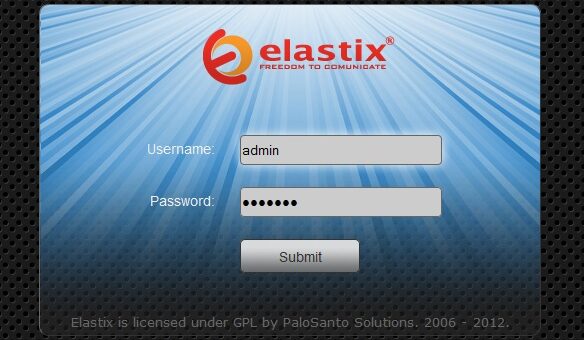
Installing PBXMate with Elastix
- On September 7, 2017
- PBXMate
[Important Note]: New versions of Elastix no longer support add-ons technology. To install PBXMate with new version of Elastix we offer our plug-and-play technology that works out-of-the-box with Elastix. For details, please visit PBXMate page.
Background
As recently announced, the PBXMate is now an Addon to Elastix. As a result, installing PBXMate with Elastix became a very simple and straight forward task. In this post we will perform this task step-by-step.
Install Elastix
The first thing you need is to have is an active Elastix machine. If you do not have such a machine, go to the Elastix web site and download the latest stable ISO image.
You can install the ISO image either on a physical computer or on a virtual machine.
After installation, from your browser navigate to the Elastix machine and you will see the following welcome screen.
Navigate to the Addon menu
After you log-in, press on the arrow in the upper left side of the menu and select Addons.
In some cases, especially with older versions of Elastix, you might encounter difficulty opening the Addon screen. Also, in some cases the commercial Addons will not be listed. If you encounter any difficulty browsing the addons, we suggest to try the following two optional fixes:
Fix-1
On the Elastix console write the following two commands:
kill $(pidof python)
service httpd restart
Fix-2
On the Elastix server, create a file in /etc/yum.repos.d/ called commercial-addons.repo and paste the following:
[commercial-addons]
name=Commercial-Addons RPM Repository for Elastix
mirrorlist=http://mirror.elastix.org/?release=2&arch=$basearch&repo=commercial_addons
#baseurl=http://repo.elastix.org/elastix/2/commercial_addons/$basearch/
gpgcheck=1
enabled=1
gpgkey=http://repo.elastix.org/elastix/RPM-GPG-KEY-Elastix
[LowayResearch]
name=Loway Research Yum Repository
baseurl=http://yum.loway.ch/RPMS
gpgcheck=0
enabled=1
Afterwards, execute the following command:
yum clean all
At this point you can also install the PBXMate directly from the console by executing the following command:
yum install elastix-pbxmate
Install PBXMate
From the list of the Addons, select the PBXMate and push the “Trial” button to begin the installation.
Viewing PBXMate menu
Now, that the PBXMate was installed, you can see its menu under the PBX menu.
Using PBXMate
The PBXMate Addon for Elastix is pre-configured for seamless integration. There is *NO* change required in the Elastix server. You simply change the SIP Proxy on the phones you want to connect to PBXMate. We recommend reading the README section in the PBXMate menu.