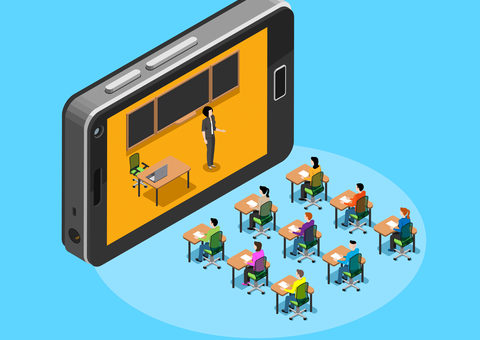
Noise during online courses
- On November 22, 2018
- ESL, online course, online training, quality monitoring
The number of online courses has been increasing over the last years. Education institutes, including the most respectable universities, offer e-learning for an increasing share of their courses. Online training is also widely used by internal education centers in many organizations. Although e-learning is widely used world-wide, there are areas in which it is the dominant method like ESL (English as second language) classes.

In this post we would like to focus on the enabling technology for a successful remote class. Usually during a remote class both the teacher and the student(s) will be using a PC with a communication software (e.g. Skype). In some cases the session will be audio-only and in other cases in addition to the audio, video and information sharing will also be used. In any case, a full duplex high quality audio is mandatory for on-line teaching.
Assuming both the student(s) and teacher are using a robust & fast internet connection, what else can reduce the quality of the audio? From our experience, there are multiple factors that can impact the quality of the audio like: ambient noise, echo, howling and low volume.
Ambient Noise
Ambient noise can be introduced by both the teacher’s side and the student’s side. The noise can be caused by a dog barking outside, car horn or even a TV playing in the other room. Another source of ambient noise is generated when several teachers or students are sitting next to each other in the same room and therefore their voices are disturbing each other. The latter case is similar to a “call center” environment in which multiple agents are sitting next to each other and talking over the phone and therefore they are disturbing each other. In all these cases, the ambient noise disrupts the online session and reduces the overall quality of the class and experience of the participants.
Echo
Echo will appear if either the teacher or the student is not using headsets and the echo cancellation software on their PC is not working properly. The appearance of echo, even sporadic one, has a very bad impact on the overall quality of the remote class.
Howling
Howling is an ear deafening sound that usually appears when there are multiple people in the call, usually multiple students, and the echo cancellation is unable to completely remove all the echo. When a howling sound appears, all participant should mute in order to get rid of it.
Low Volume Audio
Sometimes, due to the distance from the microphone or even due to hardware malfunction, the teacher’s voice or the student’s voice is barely heard. Of course, in such case it is hard to conduct a productive remote e-learning.
Conclusion
A teaching institute that is providing online courses should pay attention to the quality of the audio during classes. The most objective way to identify quality issues is by using an on-line audio quality monitoring tool that will analyze and display multiple quality parameters like noise level, echo level, voice level, jitter & delays. Based on the findings of the monitoring tool, correction action can be taken. Such actions might be add hock to resolve sporadic quality issues or premeditated actions to handle repetitive quality problems. You are invited to contact us to discuss your requirements and we will be happy to share our experience and recommendations.


